I enjoy using my Silhouette Cameo to easily cut out applique' shapes. I want to create a project that incorporates some Geckos, using a shape I purchased at the Silhouette online store. But, of course, you can easily draw your own Gecko shape in Electric Quilt (EQ7) and manually cut it out. I really like how easy EQ7 is to use to plan out a project, as it helps my creative juices flow.

I was initially thinking of a simple table topper, but didn't get very excited about this design. Although I have ideas on how to add more pizazz to the blocks, to make this table topper more interesting. And, it is super easy to do this in EQ7. For me, it isn't just a matter of being easy but fun. I find it quite relaxing, de-stressing, and super fun to use EQ7 to let my creativity run free......
In playing with EQ7, I did decide that I have to make some Aloha Mug Rugs.
But, as I like Hawaiian Applique, EQ7 definitely inspired me to want to make a table runner and use the geckos in the setting blocks.

I love combining Modern Quilting Tools, such as EQ7 and the Silhouette Cameo to help plan and create projects quickly and easily. I don't like to take time to draw on paper, nor do I like to manually cut out an applique' shape. From an EQ7 perspective, I also selected the gecko shape to share insights on a few of my favorite tools in EQ7 that help me quickly trace an image of such a detailed shape as this gecko.
Importing an image and tracing it in EQ7 is really very easy.
It is a matter of becoming familiar with a couple of very simple tools.
The Zoom tools definitely help to fine tune a trace that needs to be at a detailed level, such as with my gecko. And, the drawing tools (pick, shape, line, bezier, freehand) are the artist tools that are also easy, along with the undo tool.

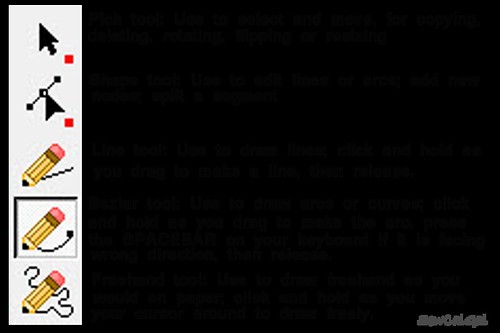
The Edit Arc tool allows you add segments (nodes) that make it easier to use the shape tools to have your trace match a detailed drawing. If you have not yet used these tools in EQ7, or are not comfortable with them, I highly encourage you to play with them. They really are easy and fun to use and you can easily create very detailed applique' shapes.
EQ7 allows you to create an applique' block that you can use to set in your quilt designs, or you can create an applique' motif that you can place anywhere on your quilt top (e.g. sashing, borders, blocks, etc). It is also easy to convert an applique block to an applique' motif or a motif to a block.
If you are interested in seeing my tutorial , please click this image to download a PDF tutorial for creating a detailed applique' motif. It has been uploaded to Google/Drive and you should be able to view it, do a save as to save to your computer and/or print it from within Google/Drive. It has far more details than I could include in this post.
I hope you found my post insightful on using EQ7 for applique and for those that are learning, that my tutorial is helpful. Beaquilter has pulled together a talented group of quilters that use EQ software and have shared many wonderful tutorials this week. If you haven't yet visited them, I hope you'll take time to check out the tutorials. And, they are also hosting giveaways sponsored by the Electric Quilt Company that there is still time to enter. Here is the line up for this blog hop:
Monday April 22nd
Seamstobesew (Summer Animal)
Freemotionbytheriver (Critters and Bugs)
Sewincrediblycrazy (Critters and Bugs)
Beaquilter (Summer Stuff)
Tuesday April 23rd
Wednesday April 24th
Funthreads (Summer Animals)
Patchworkbreeze (Critters and Bugs)
Beaquilter (Critters and Bugs)
Sewincrediblycrazy (Summer Stuff)
Thursday April 25th
Friday April 26th
- DoYouEQ has excellent free tutorials for EQ7 and other EQ software. For those that don't have a lot of time, try my "15 minute" approach. Take advantage of the free Benni Harper Lessons and spend 15 minutes a day. You can easily start/stop in the middle of a lesson and also repeat as often as you need to embed it into your muscle memory. You'll be surprised how much you'll learn in a short period of time, just spending 15 minutes a day with your EQ software.
- More confident users and advanced users should take advantage of the monthly EQ Challenges at Club EQ, hosted by the very talented Barb Vlack. These challenges are free and an amazing way to learn/improve your EQ AND Design skills!
- The EQ7 Summer Drawing Series starts May lst and is FREE to everyone. Simply visit the EQ blog to follow this series. SewCalGal is definitely looking forward to it. And, the EQ Blog is a great blog for all EQ users to follow as they share tips, tutorials, inspirational projects and a lot of fun activities!
- Beaquilter also has a great EQ tutorial that she shares every Tuesday on her blog. SewCalGal certainly enjoys Bea's blog and looks forward to her weekly EQ tutorials too!
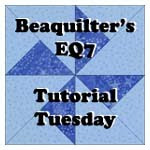
Did I mention a giveaway?
The Electric Quilt Company has generously sponsored this blog hop where participating blogs are hosting a giveaway for different versions of Quiltmaker's Quilting Designs (1-8). SewCalGal has a copy of version 8 to give to one lucky follower.
This CD allows you to easily browse through the designs, print them in any size to precisely fit your borders, blocks, sashing for all of your projects. This particular collection includes all over designs, feathers, flowers, whimsicals, leaves and geometrics. You can use with out EQ7, or within EQ7 you can easily pull in these designs to plan out how you will add free-motion quilting to your project. SewCalGal is a big fan of these Quiltmaker Quilting Designs.
Click here to enter this giveaway via a Rafflecopter form
SewCalGal is also happy to announce the winner of the Fun Friday Giveaway from last week, sponsored by the Quilt Show. The winner is Jean.



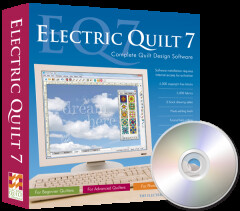

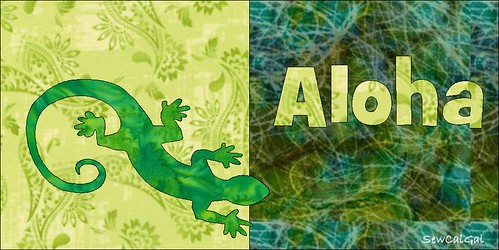
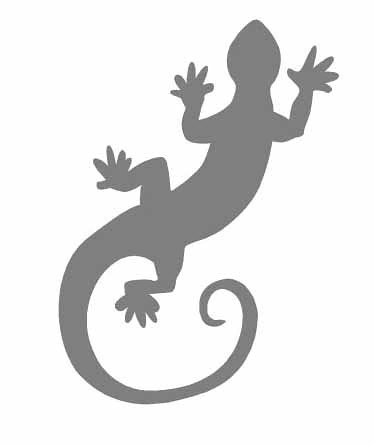
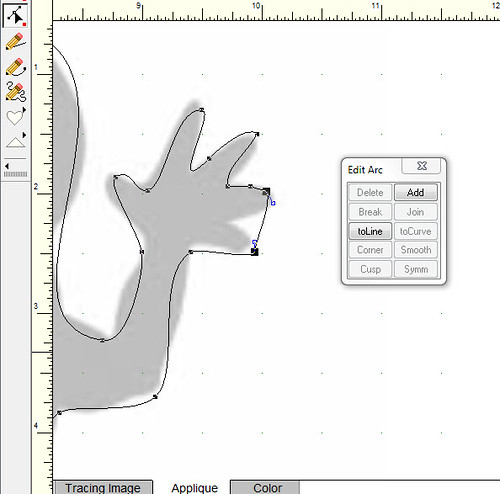
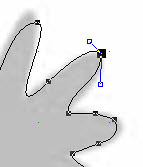

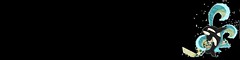

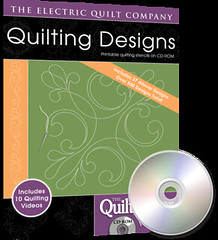
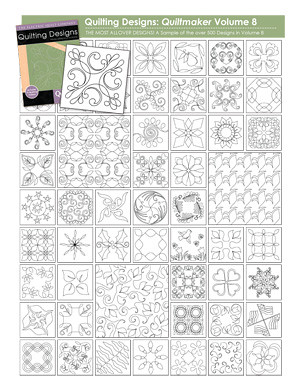
65 comments:
I am just learning EQ7 and now have EQ Stitch.
I haven't tried EQ yet....fingers crossed though
I use the Kaleidoscope Creator program but so far just for making cards. Since It was a stand-alone, I do not have the EQ7 yet. I hope to get one someday.
I hope your pc problems will be resolved soon. Otherwise, great tutorials on the tools and the gecko is really cool. :)
I have EQ7 and EQ Stitch. I have been trying to figure out how to add a node - thanks for the info. I have learned a lot from this hop.
I have EQ7 and really enjoy using it. Thanks so much for all the excellent information and what a cute gecko! I really would like to try a Silhouette Cameo too.
I have EQ6 but I still have a lot to learn. I debated about upgrading to 7 but just can't justify the expense at this point. I would love to have the quilting design software to get some fresh ideas -- I tend to use the same quilting designs over and over.
cute! mug rug and table runner would be cute!
I'm just beginning to delve into EQ7. A lot of it's features look similar to drawing programs I already use, so I think it will be easy and fun to master. I love how you utilize it to cut out the geckos with the Silhouette Cameo. Thanks for the great tutorial, SewCalGal! You are the best of the best!
I haven't tried EQ. I'm still a graph paper designer.
I have EQ7, but haven't mastered drawing applique shapes in it yet. I do love how easy it is to design quilts in though.
I still use EQ5. I love it and so far have not felt the need to upgrade because I can do sooo much with this version.
I love that gecko....Great job. I do not own EQ yet. But I really want it.
I love your gecko! I have EQ7 and am a beginner. Thanks for the giveaway!
I have never used this program. But I am starting to really like it and am now thinking about getting one.
I love geckos! I have EQ5 and have used it to create simple quilt layouts for cutting instructions. I also like trying out different values in block layout.
What a great idea combining Silhouette for the applique design and EQ for the quilt.
I don't have EQ and until the blog hop, I had no idea that it had drawing or photo features. It just may go on my Xmas list this year!
I bought EQ6 a couple of years ago, just before EQ7 came out, but I never learned how to use it. Do you think the tutorials would work with the 6 version??
I have EQ7. What a neat program it is!
I love the gecko, I have them all over my house :)
I've had EQ7 for a couple years now and I love it! there is so much more I want to learn. The program is fascinating.
I love EQ; there are so many fun things to do with the program. I need to get this month's challenge done, I haven't missed one in years.
I love your little gecko! I have EQ7 and love it!
I have never tried this software program and would like a opportunity to utilize and create many sewn items.
I have never used a program like this before!
Your gecko is adorable! I'm just getting used to EQ7 and hope to take part in the summer series.
I have EQ7 and I like to use it for previewing colors on a quilt design. I haven't really worked with it enough to do the things that everyone showed us this week, but I like your idea of just 15 minutes a day. I hope to follow along with the summer lessons this summer. Thanks for sharing your ideas and for the giveaway.
I have EQ7 & I love it. But I've never used PatchDraw. This blog hop has inspired me to try it out. Thanks for the chance to win.
I love EQ7, but don't have as much knowledge as needed to really do more than play with the basics. I can see how this would work more with applique, and that's something I need to play with! Thanks.
I don't have this software and have wanted for a long time. I want to use it to help create applique and blocks that I will use on clothing, quilts and more. Sometimes it's so hard to find the specific pattern and this would be a fabulous asset to help me accomplish that goal.
Thanks for the giveaway!!!!!
ncjeepster@aol.com
I have an older version of EQ and I would like to learn how to design more of my own quilts.
EQ is on my wish list. Thanks for the giveaay!
i would love to play with it thanks
For awhile I just used the library designs, but lately I've been using EQ7 to draft blocks and design my own quilts. It took me awhile to get used to the tools, but I'm feeling pretty comfortable now. And it is fun! I don't have any of the quilting stencils beyond what came with the program, and would really love a collection like this. Thanks for the opportunity Sew Cal Gal!
Love your geckos! Thanks for the chance in the giveaway.
Thanks so much for the membership to TQS!!! I am so excited! (Please do not enter me in the giveaway for EQ program...I don't want to be greedy, I just wanted to show my appreciation for winning last week's giveaway!) Thanks so much for all of your tips, ideas and inspiration!
Thank you for the tutorial. Wish I had a Silhouette Cameo there are so many things I would like to do with it. Your ideas for incorporating the gecko into a project are very creative.
Great information. Thanks for the chance to win.
I recently recieved EQStitch and Yvonne Menear's EQ with Me: Learning EQStitch book.
FYI: I cannot say enough about Yvonne's generosity with her knowledge and time in supporting the EQStitch group at Yahoo http://groups.yahoo.com/group/EQStitch/
I am very excited because EQStitch is going to give me the ability to quilt my quilt squares one at a time and then use the QAYG method to assemble my quilts.
Thank you for hosting this Blog Hop giveaway.
I have EQ'd since version 1 but I don't have the Quiltmaker designs and they would be a great addition
I've never tried it so I guess I want to learn everything!
carin.aschan@hotmail.com
I don't have EQ but after this hop am thinking I really need to get it.
I love EQ7 and now that I have EQStitch, I'm very excited about all the creative possibilities. Thanks for tutorial and giveaway!
i would love to start using EQ7...so much better then using scrap paper
Thanks for the tips on the detailed appliqué. When I first started reading your blog post today I thought, NO way did she do the gecko in eq....boy am I wrong!
And yes, I would love a pdf file of the tutorial once you get your computer figured out!!
I use EQ7. Not as proficient as I would like.
I have never used it! I am just excited for the chance to play and create with it! Fingers crossed!!
I'm hoping to get EQ7 for MD, so this will be a great addition. Thanks for sharing.
bonnielarson58@gmail.com
I have thoroughly enjoyed the bloghop for EQ and have learned so much from the turorials! I would love to try it!! I am putting EQ on my wish list!!
Thanks for your tutorial and other information. This has been a good blog hop with LOTS of useful information.
I really like adding colors and fabrics to my designs so I can see what the quilt would look like. Thanks.
I have EQ7 and love it. Thanks for the opportunity to win. =)
I have never used EQ, but I sure would love to try!
I love your gecko, it's so cute! I have EQ7 and am a beginner. Thanks for the giveaway!
I do not have EQ7, but I would like to give it a try.
I have had EQ7 for a while, but don't spend as much time on it as I would like to. I kick myself for not getting the EQ stitch add on for it, but I don't have an embroidery machine yet lol. I look forward to learning more as I go :)
I don't have EQ,but I'd love to check it out. Thanks.
I just want to mess around with it, to see what I come up with!!
Right now all I have is the Quilt Design Wizard from Eelectric Quilt and I hope someday to upgrade to the EQ7.
Very cool! Hope I win and thanks for the chance;-)
I don't use any software however, I believe this would be a good tool resource to acquire thanks
ABreading4fun [at] gmail [dot] com
I don't as yet own EQ7, but in the meantime, I would use these designs for inspiration/ideas/patterns for my free-motion quilting.
I don't have Quilting Designs Volume 8 yet, I would love to have it.
Thank you for offering this giveaway.
I just purchased EQ7 and really like it. I did design one simple quilt so far. Can't wait to try some more!
Post a Comment